Private
Your prompt history stays on-device. No cloud mirrors, no telemetry, no surprise syncs.
Local-first prompt management
Private, instant, on-device.
DialogDrive keeps your prompts, chats, and snippets beside the tools you use every day. Drop refined templates into ChatGPT without sync delays or vendor lock-in.
No tracking. Local-first.
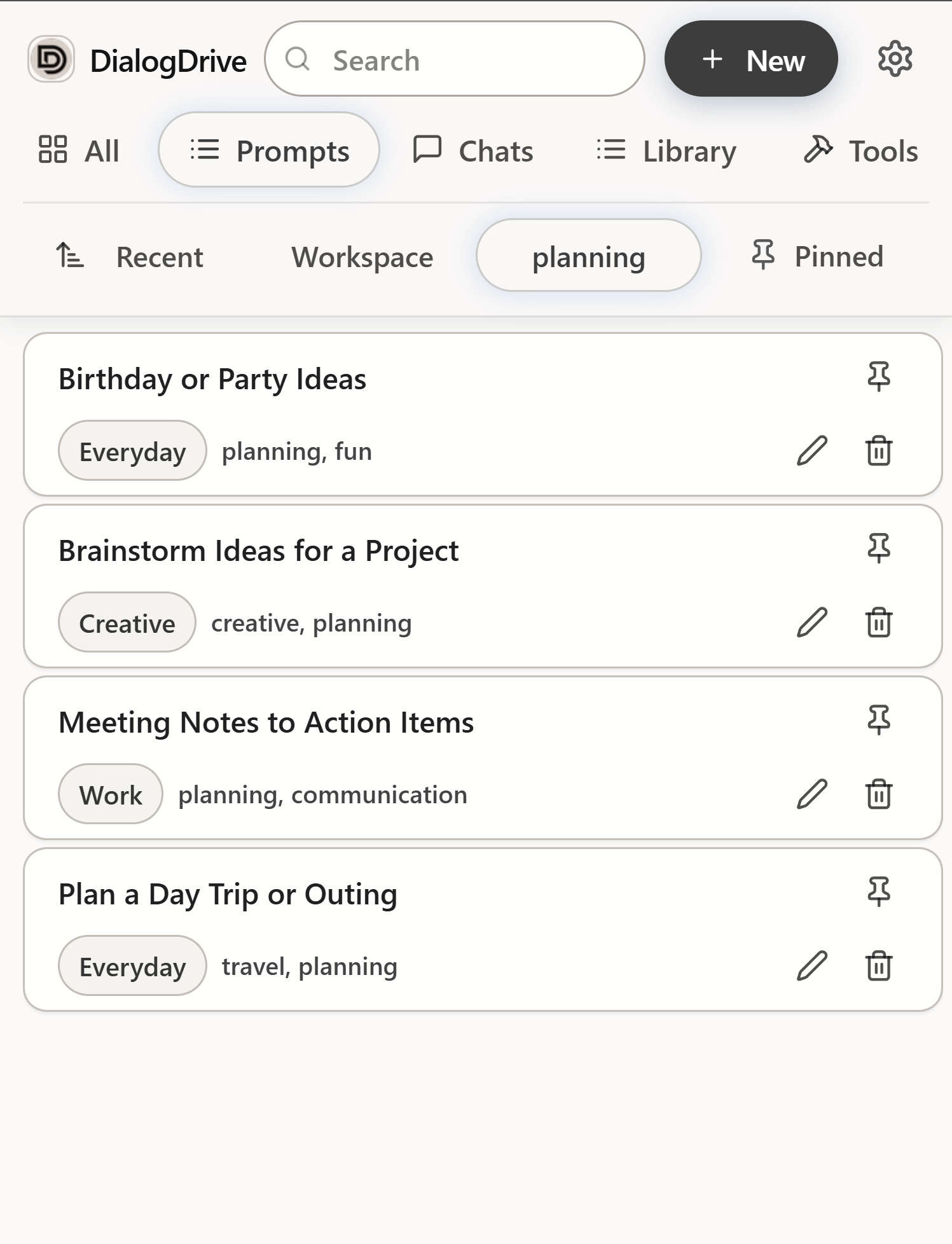
Your prompt history stays on-device. No cloud mirrors, no telemetry, no surprise syncs.
Launch prompts instantly with a single key; insert tuned responses without leaving the tab.
Export whenever you like. Carry your libraries between machines without waiting on an API.
Short clips cover the core flow from setup through export, so you can see the workflow in minutes.
Add the extension, open the popup, and pick your workspace so every prompt and bookmark lives locally from the start.
Draft prompts with placeholders like [name] and [deadline] so you can personalize results without leaving the flow.
Edit prompts anytime and keep versions local or sync them with Chrome Sync.
Tap \, search the library, and drop your prompt straight into ChatGPT without copy-paste loops.
Use Workspaces, tags, pins, and favorites to keep the library tight and discoverable in seconds.
Capture entire conversations you’ll want later and relaunch them from the popup or side panel.
Strip noise, normalize formatting, and hand off polished text in seconds.